Enhance your Virtual Classrooms with Trainingportal
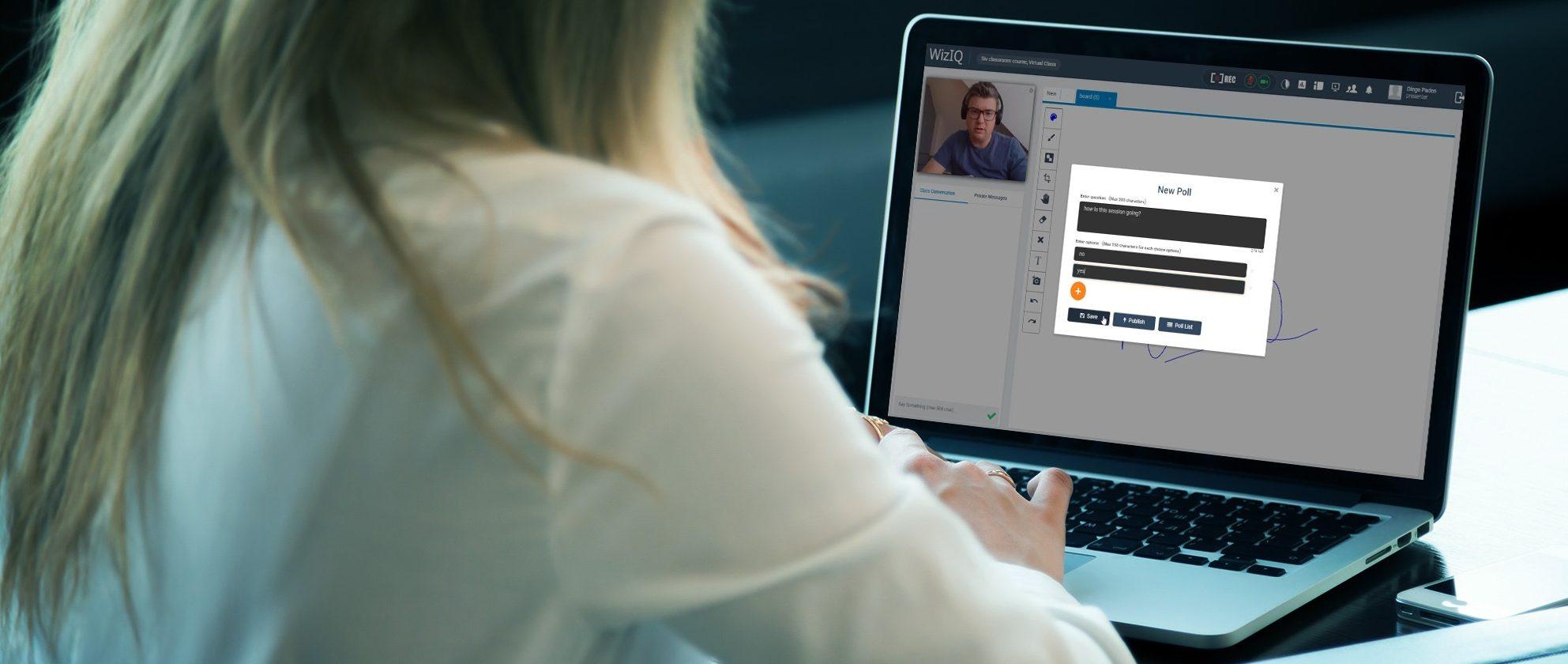
Virtual Classrooms are an efficient and effective alternative to face-to-face training. They are live, low cost, flexible, and social.
Presenters can stimulate debate and decision making, interject, offer guidance or step back and let the group work things out for themselves. Sessions are recorded and can be made available as an ongoing training resource for all attendees. Face-to-face training activities can be re-purposed and combined with new, engaging training experiences and collaborative learning environments.
Attendees are empowered to participate by posting their opinions, questions, and responses in chat boxes, in real-time, and without interrupting the presenter. The sessions can be accessed from anywhere with an internet connection, on your preferred device, and with no overhead costs for training facilities, travel, accommodation, and expenses.
‘Trainingportal works seamlessly with Virtual Classrooms, providing online communication, management, certification, and tracking to complete the end to end virtual package.’

Siren Berge / Mintra CTO
Delivering Virtual Classroom’s on Trainingportal offers a range of added features and benefits:
- Import existing data on users and training schedules into a GDPR compliant, secure, and robust system
- Manage course bookings with enrolments and cancellation deadlines, email notifications, and reminders for learners and instructors
- Provide waiting lists for full classes that attendees cannot join and get notified if a space becomes available
- Structure course sessions to allow rest breaks, research, and study periods
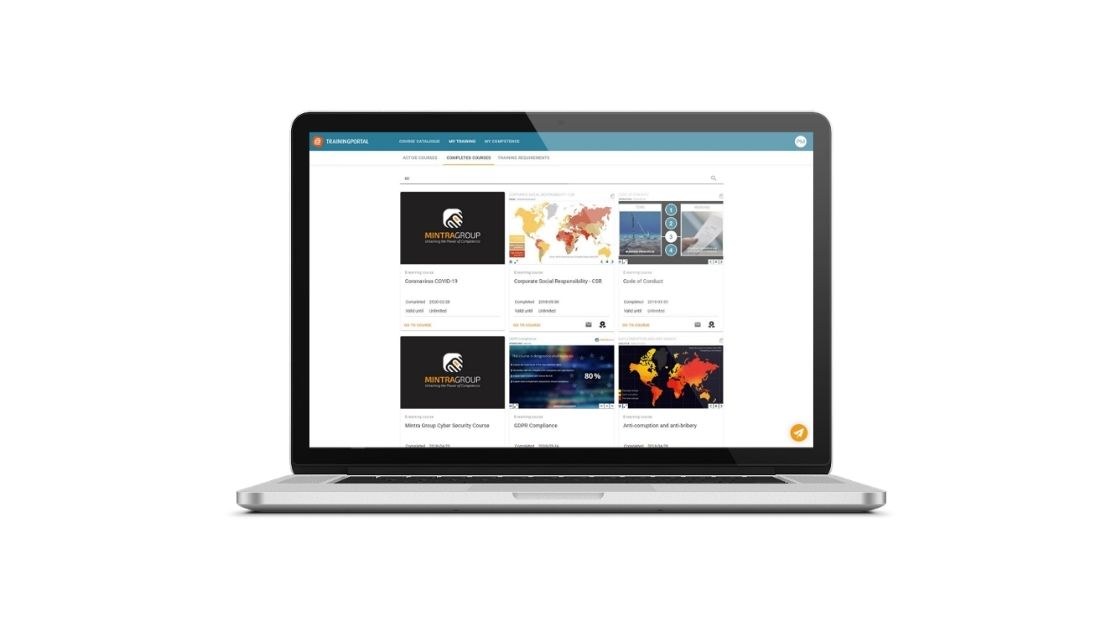
- Online Exam with multiple-choice, free text, and true/false style questions. Options to set time and attempt limits, randomised questions, and required pass percent
- Course Survey to gather attendee feedback, create and export reports
- Digital Certificates awarded upon completion with the option to customise with provider branding and graphics
- Tracking and Storage with reporting on attendees and sessions saved for ongoing reference and reuse
- Support Centre provides dedicated technical support to all System Administrators
The Process
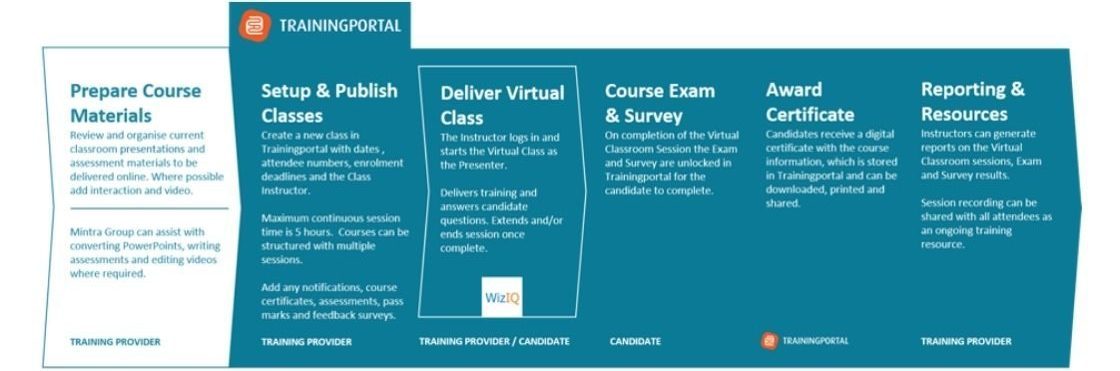
‘The process is very straightforward. Classes can be set up and delivered within a couple of days and with options for online exams, surveys, and certificates to minimise the burden on the Instructor.’

Virtual Classroom Technology

Replicate Classroom Learning with Whiteboard
- Full-screen whiteboard for a bigger workspace
- Drawing Tools – colours, strokes, pens, brushes, and highlighters
- Shape Tool – geometrical for flow charts maths and statistics, circuitry, maps, grids, arrows, and symbols
- Transform Tool – to select shapes and objects
- Hand Tool – to scroll up and down, left, and right or open multiple whiteboard screens.
- Erasure & Text Tools
- Upload Images – from your computer as and when you need them
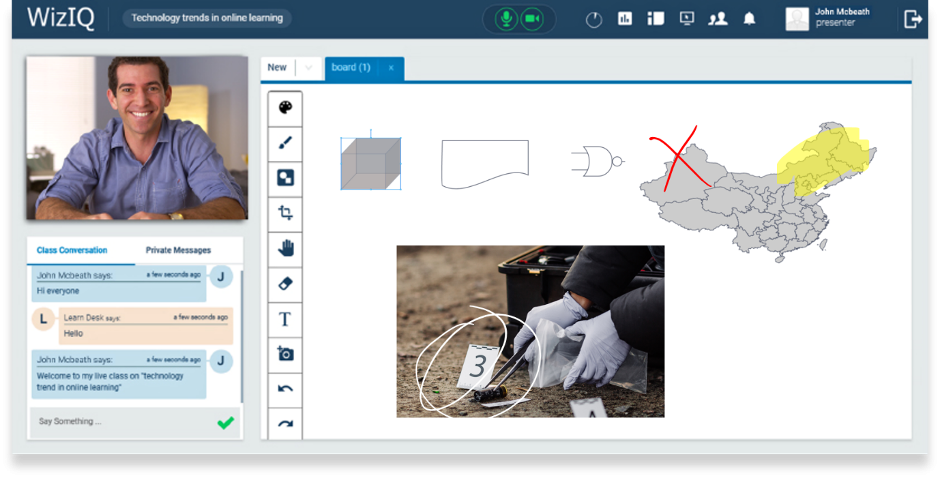
Live Sharing & Discussion
- Private & Public Chat with the Instructor or shared as a multi-way conversation with the class
- Share Your Screen and collaborate with the class through the full-screen content display
- Share Session Recording to review performance, confirm decisions and identify action points
- Transfer Controls to the attendees, foster collaboration and increase engagement
- Conference Layout by collapsing the Control Panel
Stream Video
- Livestream Videos during the live class from YouTube or using the in-built media player.
- All formats supported. Upload content from desktop, mobile devices, Dropbox, and CMS.
- End-to-end Encryption
How to run a Virtual Classroom event in Trainingportal
Session Schedule Example – 38 Attendees / 5 Classes / 5 days
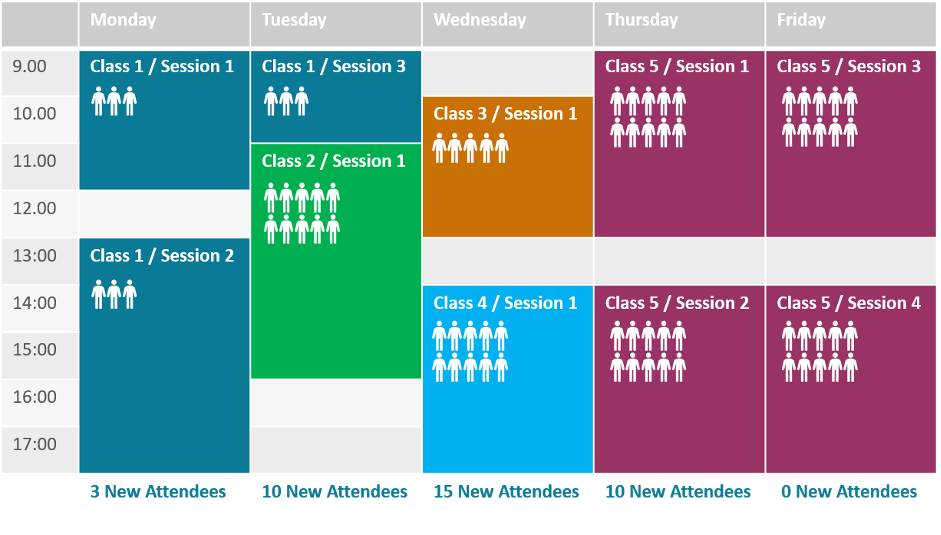
Package Features
- 5 Simultaneous Live Camera Streams
- Chat, with Class Conversation and Private Messaging
- Whiteboard
- Content Library
- Share Resources: PPT, Video, Doc, PDF etc.
- Screen Sharing
- Polling
- MP4 recording on the cloud
Technical Requirements
- Runs on Chrome, Mozilla, and Safari, will not run on Internet Explorer or Edge
- Requires an internet connection, will not run offline
- The browser will require access to the microphone and webcam (where applicable)
- No software to be installed, all run in the browser. If the instructor is using Google Chrome as a browser, an app will need to be installed to share screen/window
Contractual Requirements
- No concurrent sessions
- 300 minute per session duration limit (No limit to number of sessions per class)
- 15 sessions can be recorded per month
- 50GB Document/Media storage (Additional storage at £80 per 100GB)
Set Up Timescales
- Recommend allowing three to four days to initiate Licenses on Trainingportal
Insights & News
At Mintra, we're so much more than just a team—we're a force driving innovation and excellence in maritime training across Europe.
We’re excited to be taking the stage at one of Europe’s leading showcases of organisational learning.
We are delighted to share the exciting news that our People and Culture team has been shortlisted for the prestigious cHeRries Awards!